Navigate to Customers-> Contacts -> Click on the hamburger menu and choose Unverified contacts from the list. Use the the check box available to to either ‘Select all’ or select just the necessary contacts and hit the Send activation email' button. The selected contacts will now receive an activation email enabling them to verify their accounts.

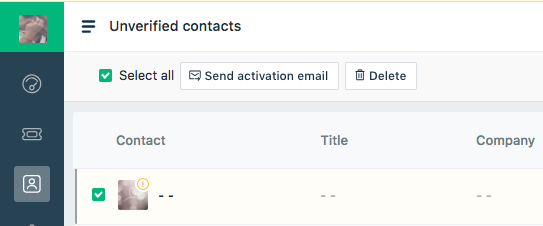
Note: You can trigger bulk activation emails for upto 30 contacts (per page) at a time.
