Quick guide to set up Parent Child Ticketing:
- Log in to your Freshdesk portal as an Administrator.
- Go to Admin > Support Operations > Advanced Ticketing.
- Enable the toggle for Parent-Child Ticketing.
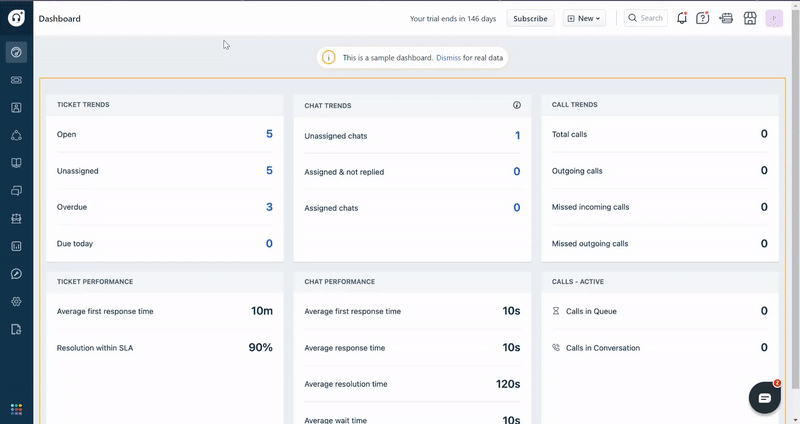
Parent-Child Ticketing will now be enabled in your account.
To create a parent-child relationship, add a child ticket to any existing or new ticket.

