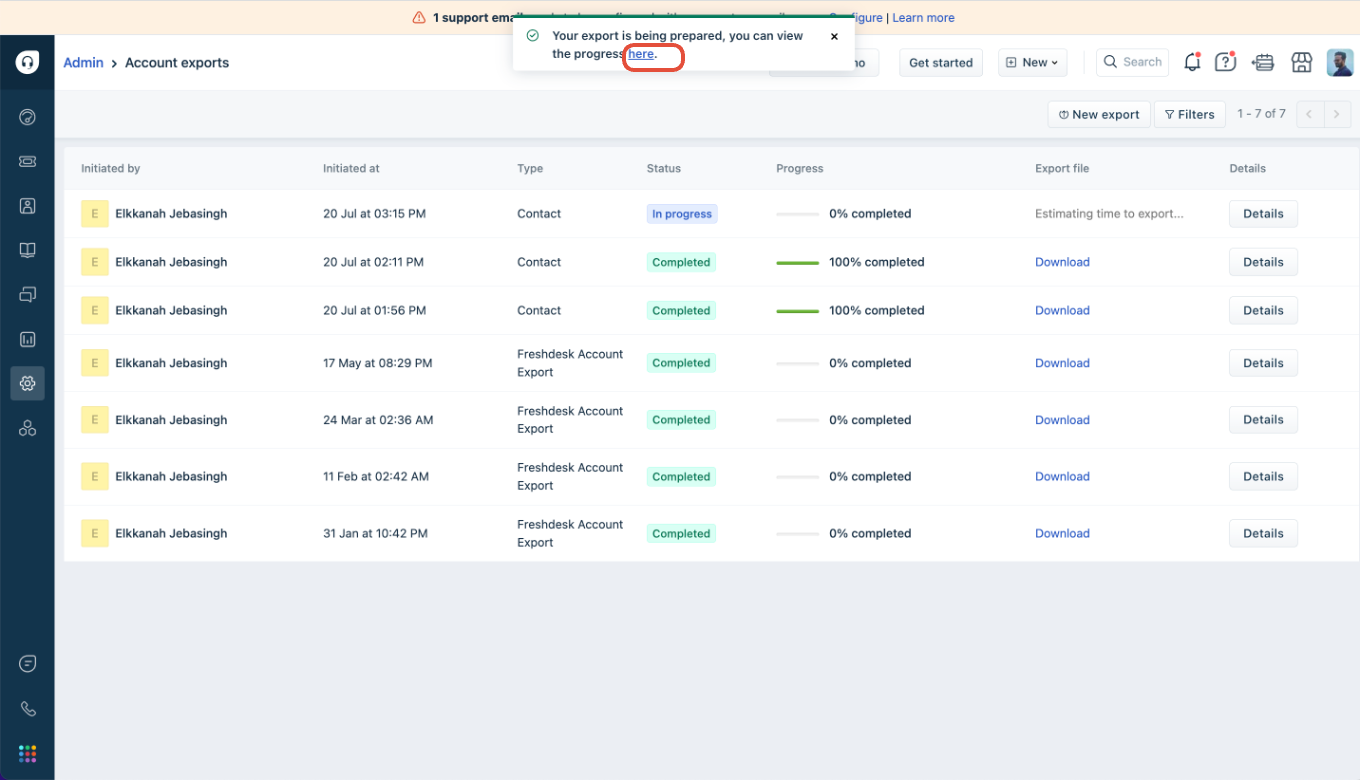You can export your contacts to a CSV file from under the Customer's tab. When a contact export is triggered, an email is sent to the event performing agent with the link to download the CSV file.
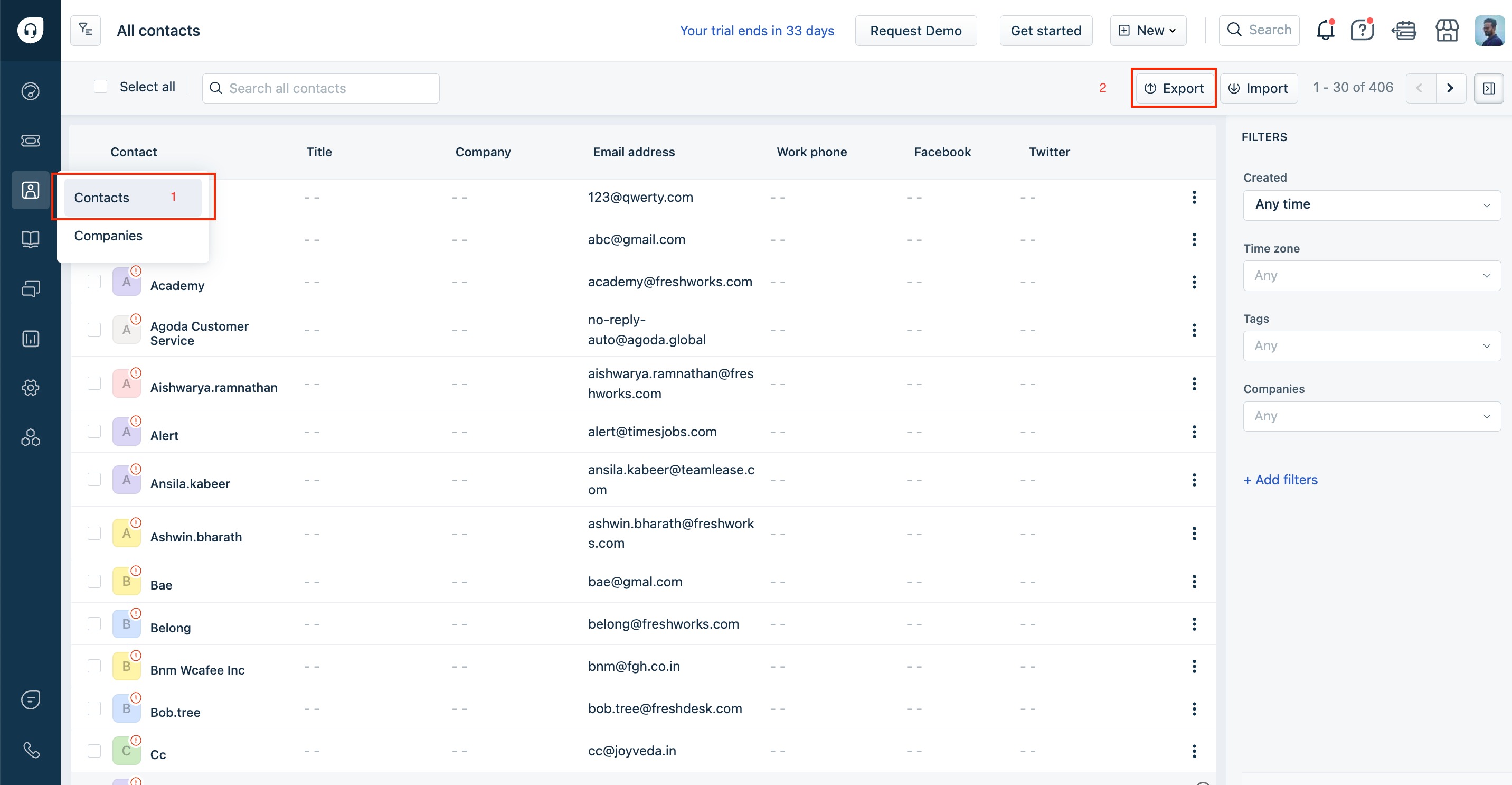
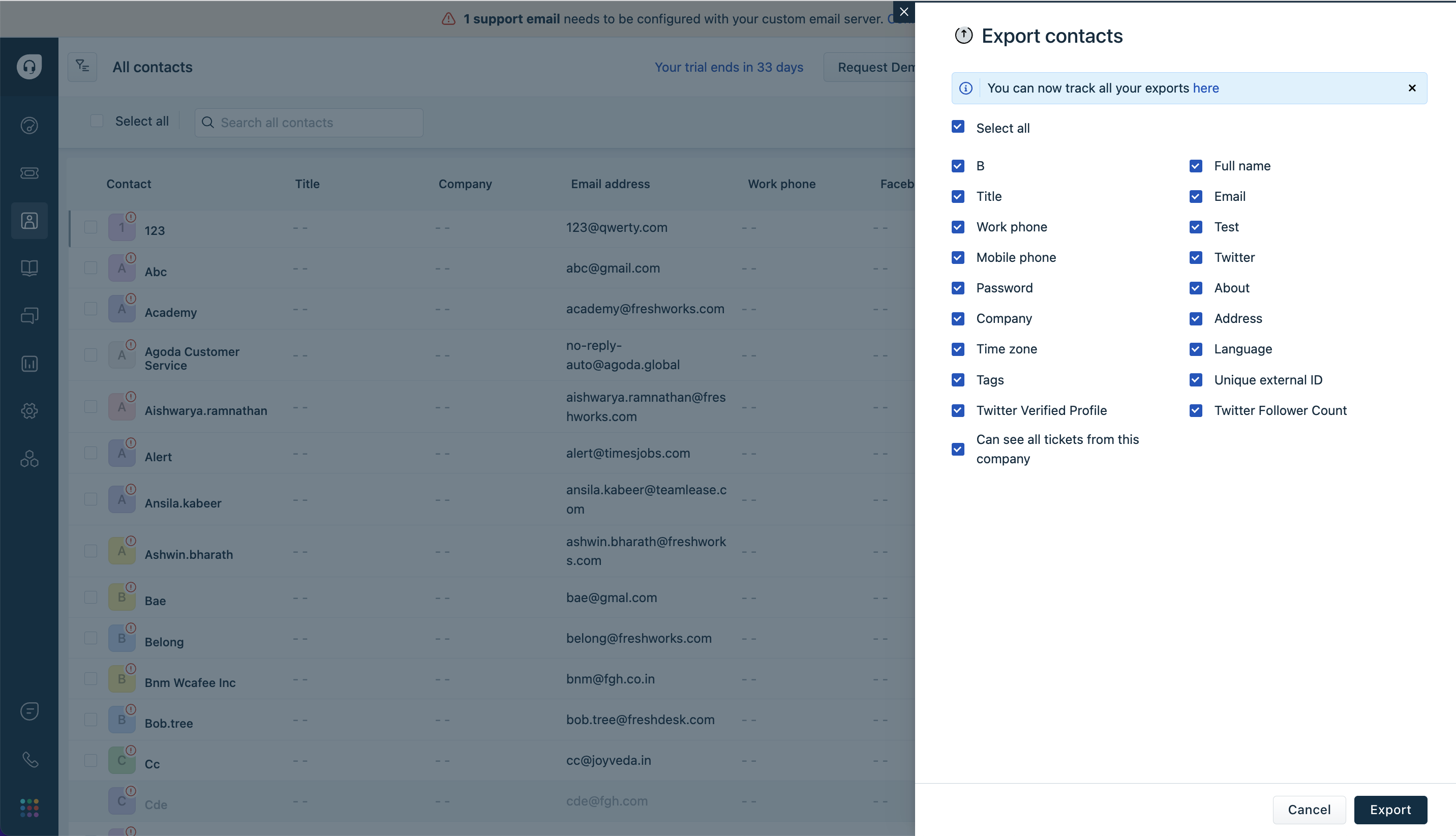
Once you have triggered the export of contacts from Freshdesk you can track the export as shown below.