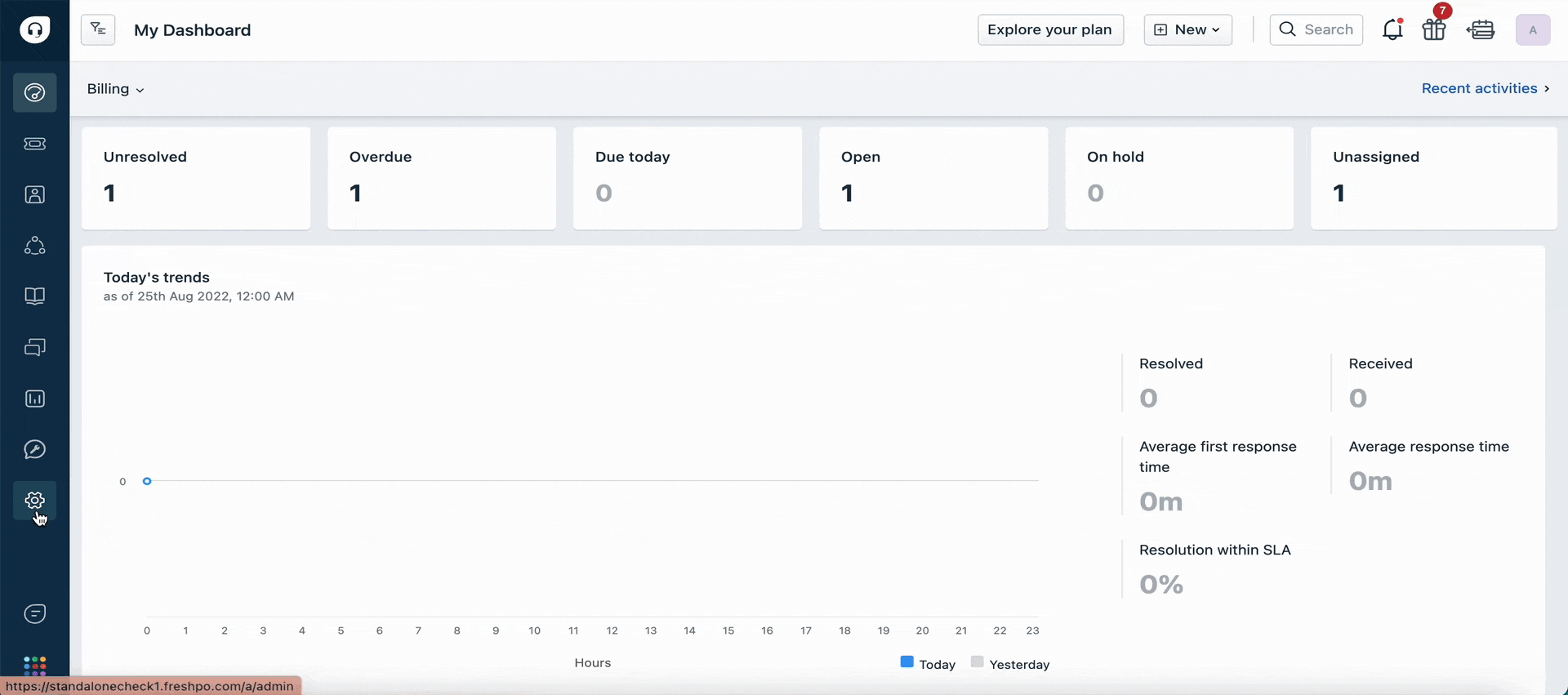SLAs in customer support service are time-based deadlines agreed upon by the customer and outlined in contracts or terms of service. After you set up SLA in your Freshdesk account, you can configure SLA reminders and SLA violation notifications to alert agents of upcoming SLA breaches.
Please follow the steps below to set up the first response SLA notification email and resolution SLA notification emails.
Login to your Freshdesk account as an administrator.
Navigate to Admin from the menu and select Workflows. Click on Email Notifications.
Under the Agent Notifications tab, turn on the following notifications based on your requirements
First Response SLA reminder,
Time SLA reminder,
First Response SLA violation, and
Resolution Time SLA violation notifications.