Email notification templates in Freshdesk allow you to customize unique, customer-centric notification emails. Freshdesk comes equipped with a default email notification that automatically responds to customers when they create a ticket. You can edit the message and subject of the notification to suit your business needs.
Please follow the steps below to edit or customize the New Ticket Created notification.
Login to your Freshdesk account as an administrator.
Navigate to Admin from the menu. Select Workflows and click on Email Notifications.
Under the Requester Notifications tab, click on the Edit button next to any New Ticket Created notification.
Make the necessary modifications and click on Save.
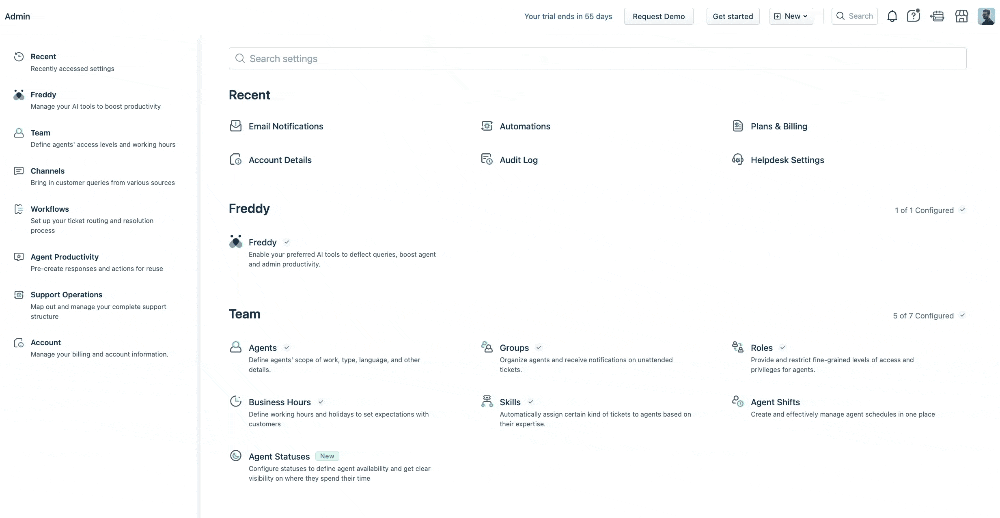
Note: You can edit the Message or Subject of the notification and save it to send a custom notification to the requesters.
