Freshdesk provides 24/7 in-product chat support for urgent inquiries. Additionally, our support agents are available for real-time chat assistance 24/5.
To start a chat:
- On your agent portal, click on the help icon in the top-right corner.
- Select Chat with Tech Support.
- To start a conversation, select Help & Support or Support.
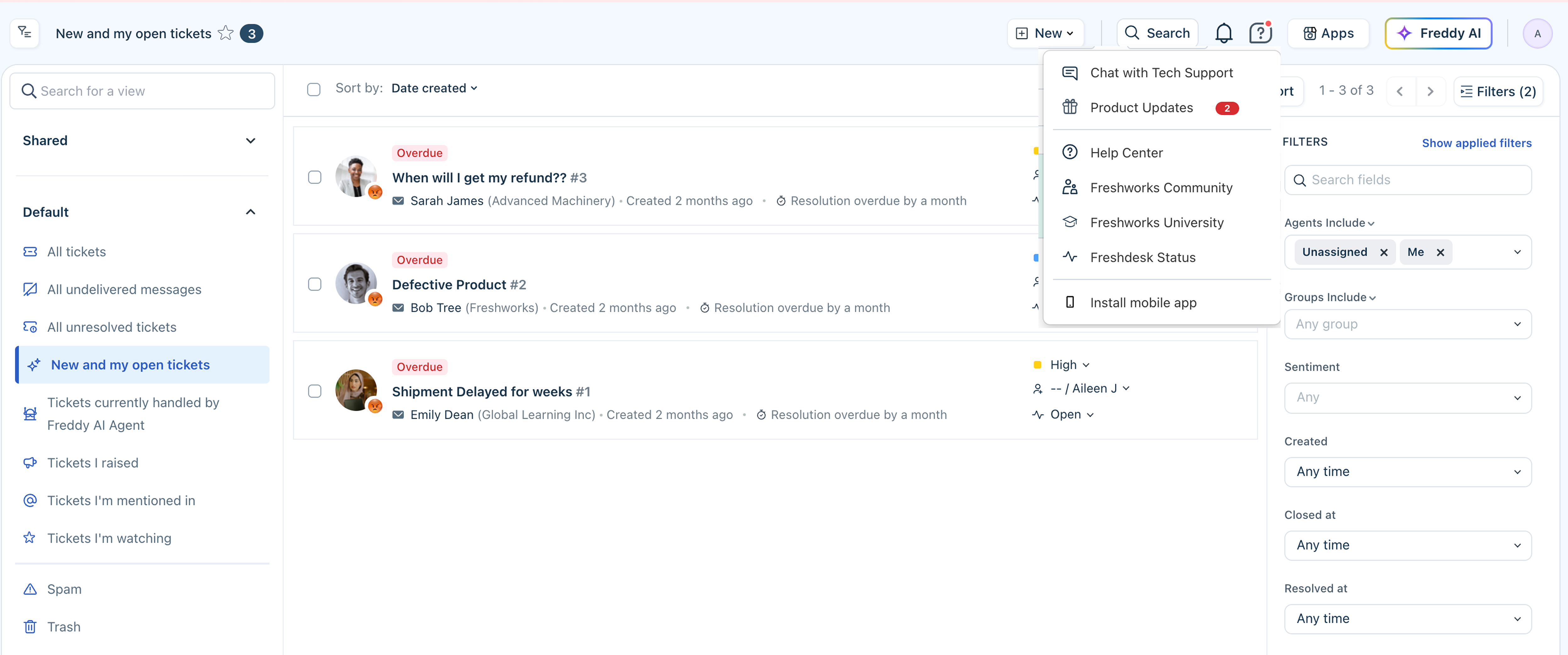
Note: The in-product chat support is available only for paid accounts.
