We are excited to introduce significant enhancements to key Freshdesk modules that simplify workflows, improve performance, enhance user experience, and provide uncomplicated and seamless experiences.
As an existing Freshdesk customer, you will get these enhancements without hassle.
Why are we making these changes?
These upgrades are designed to:
- Increase admin visibility and control over SLA compliance
- Simplify admin workflows and reduce manual effort
- Improve ticket routing for fair workload distribution and faster resolution
- Enhance flexibility in agent and group management
Rollout plan
Date and timeline: Starting December 2025 through April 2026 in phases
Intended audience: All existing standalone Freshdesk customers will get the new and improved Freshdesk features.
Note: This is a seamless transition and upgrade, with no action needed from you.
Overview of upgraded features
Here’s an overview of the modules getting an upgrade:
- Simplified SLA calculation logic
- Advanced Omniroute settings
- Round-robin ticket routing powered by Omniroute
- Simplified Agent status and availability management
Simplified SLA calculation logic
SLA calculation, when set in “days” to run during business hours, will be simplified.
Detailed comparison:
| What’s available today? | What’s new? |
|---|---|
|
|
What's available today?
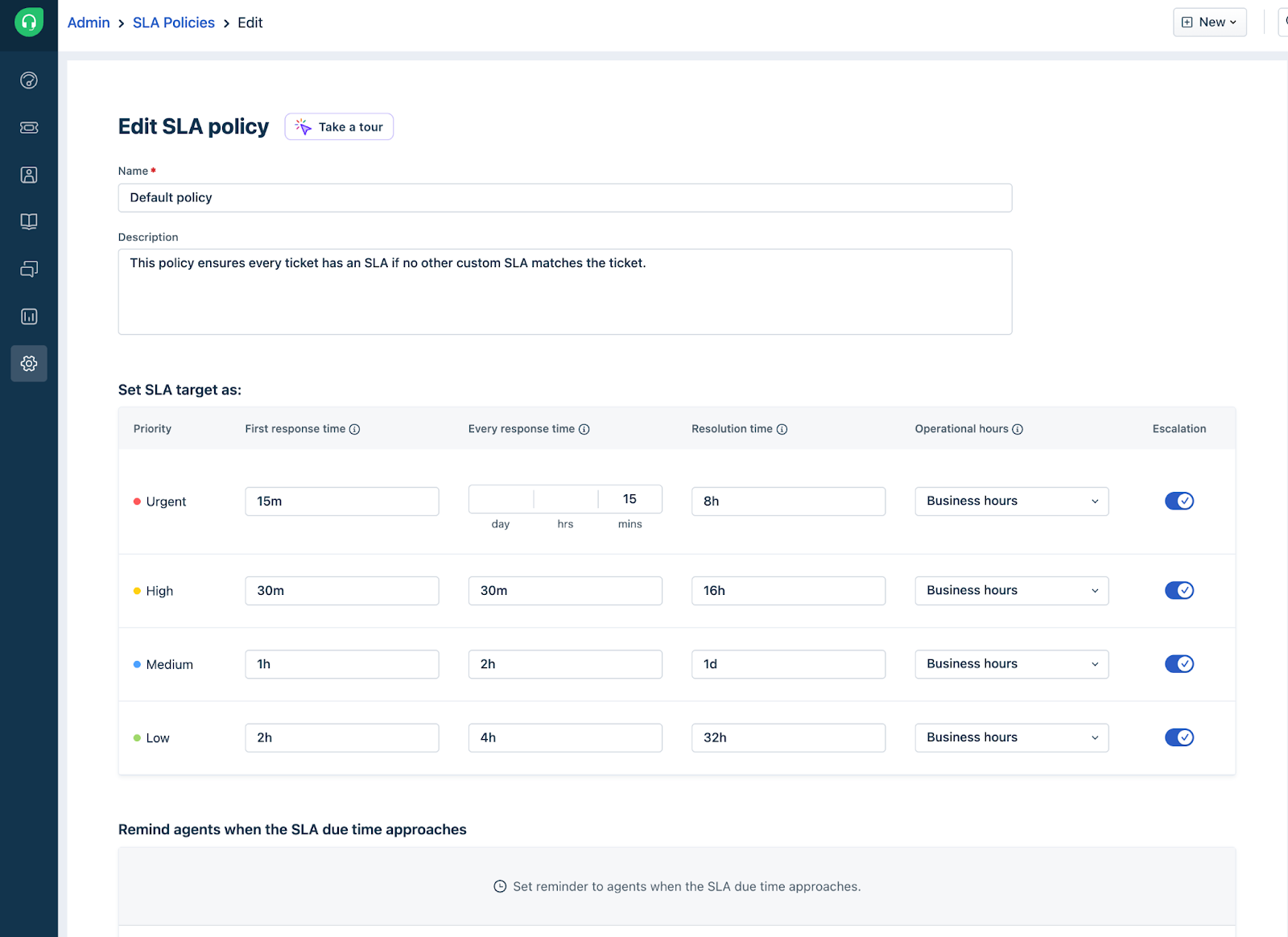
What's new?
Please refer to this article for further details.
Advanced Omniroute settings
Omniroute, the routing engine, now unifies all routing methods and allows admins to define flexible assignment preferences, control agent load, and manage availability across all groups from a single dashboard.
Detailed comparison:
| What’s available today? | What’s new? |
|---|---|
|
|
Benefits:
- Increases operational efficiency with a single unified view of all routing methods.
What’s available today?
 What’s new?
What’s new?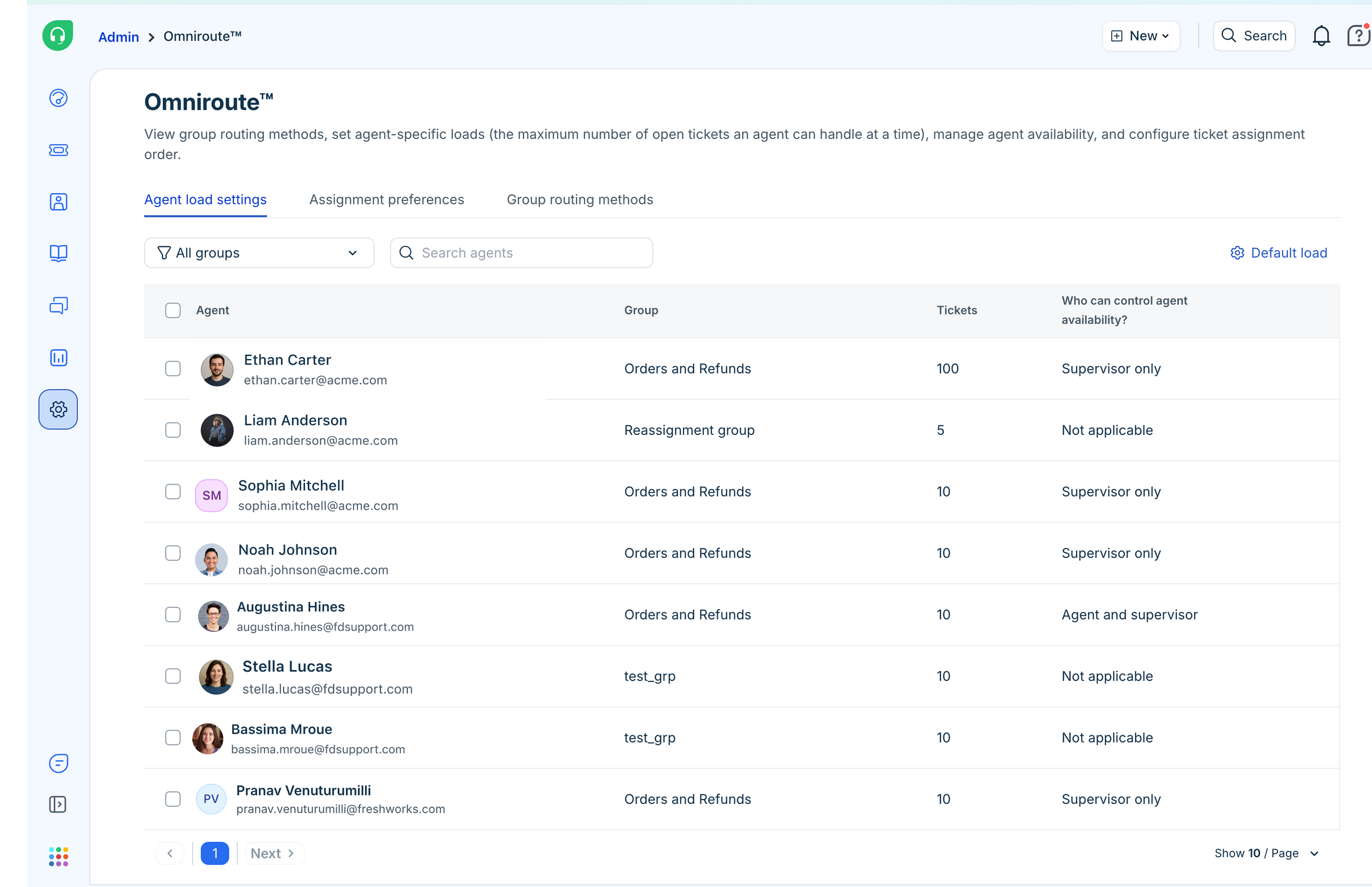
Round-robin ticket routing powered by Omniroute
The round-robin routing method now uses Omniroute’s intelligence to dynamically assign tickets based on each agent’s real-time workload, availability, and assignment preferences.
Detailed comparison:
| What's available today? | What's new? |
|---|---|
|
|
Benefits:
- Improves first-response times by routing the most urgent tickets to the next available agent.
- Minimizes unassigned tickets and speeds up resolution.
What’s available today?
What’s new?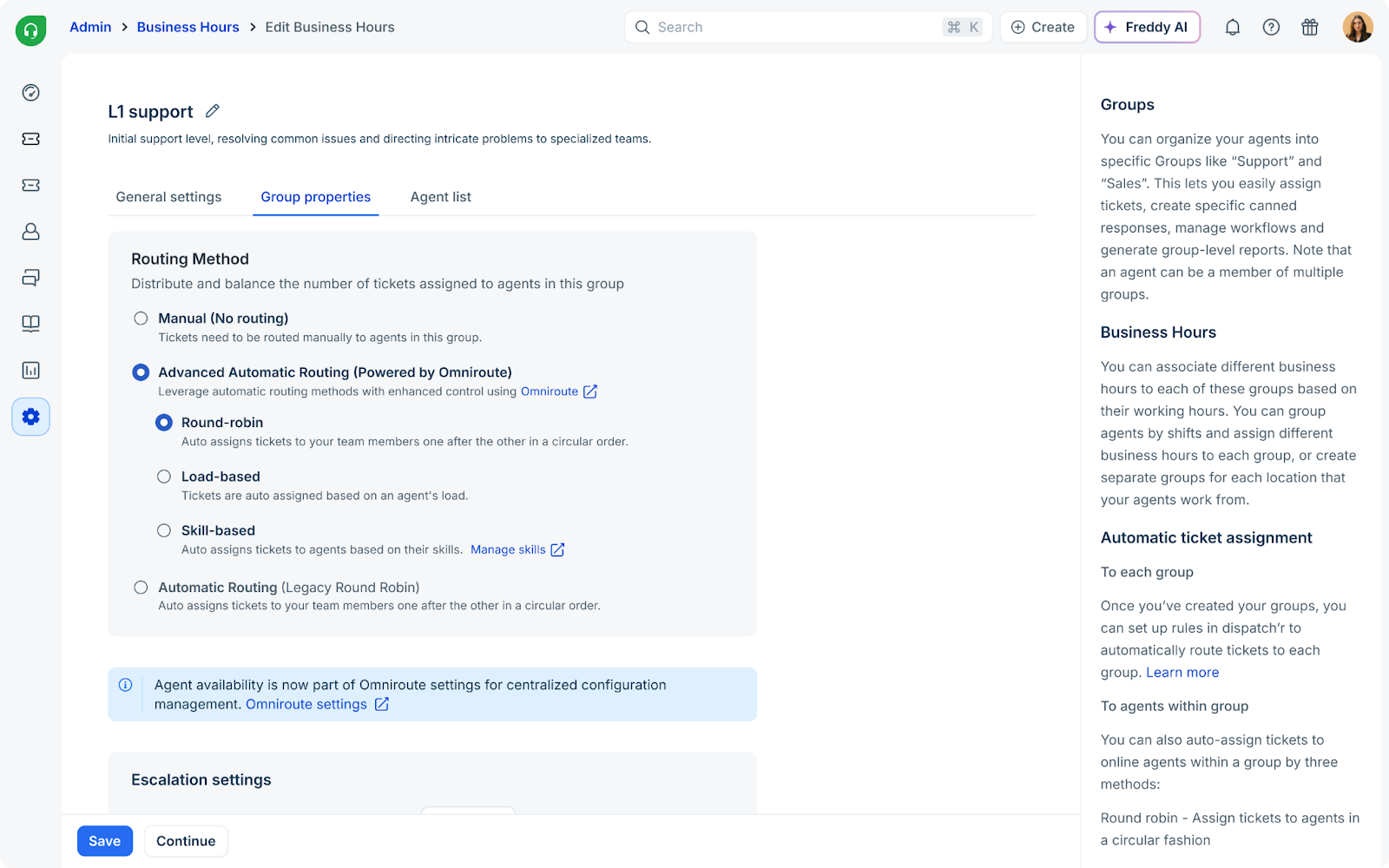
Simplified agent status and availability management
Agent status and availability management will be enhanced to provide administrators with greater flexibility and control. Admins will be able to configure who can control agent status directly in Omniroute, making it easier to monitor and control availability across teams.
Detailed comparison:
| What's available today? | What's new? |
|---|---|
|
|
Benefits:
- Ensures tickets reach only available and active agents, improving response reliability.
- Reduces downtime by routing tickets dynamically to real-time availability.
- Increases admin control to manage agent workload across teams more effectively.
- Improves visibility into agent performance and availability patterns.
What's available today for customers without the Agent Status feature?
- Availability Dashboard:
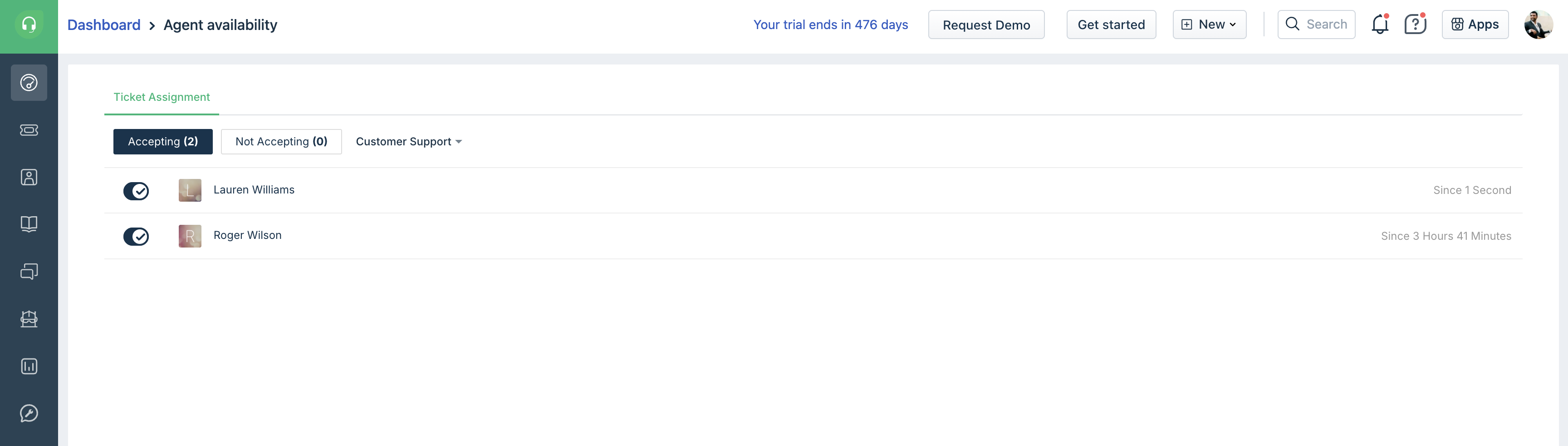
- Changing Availability:
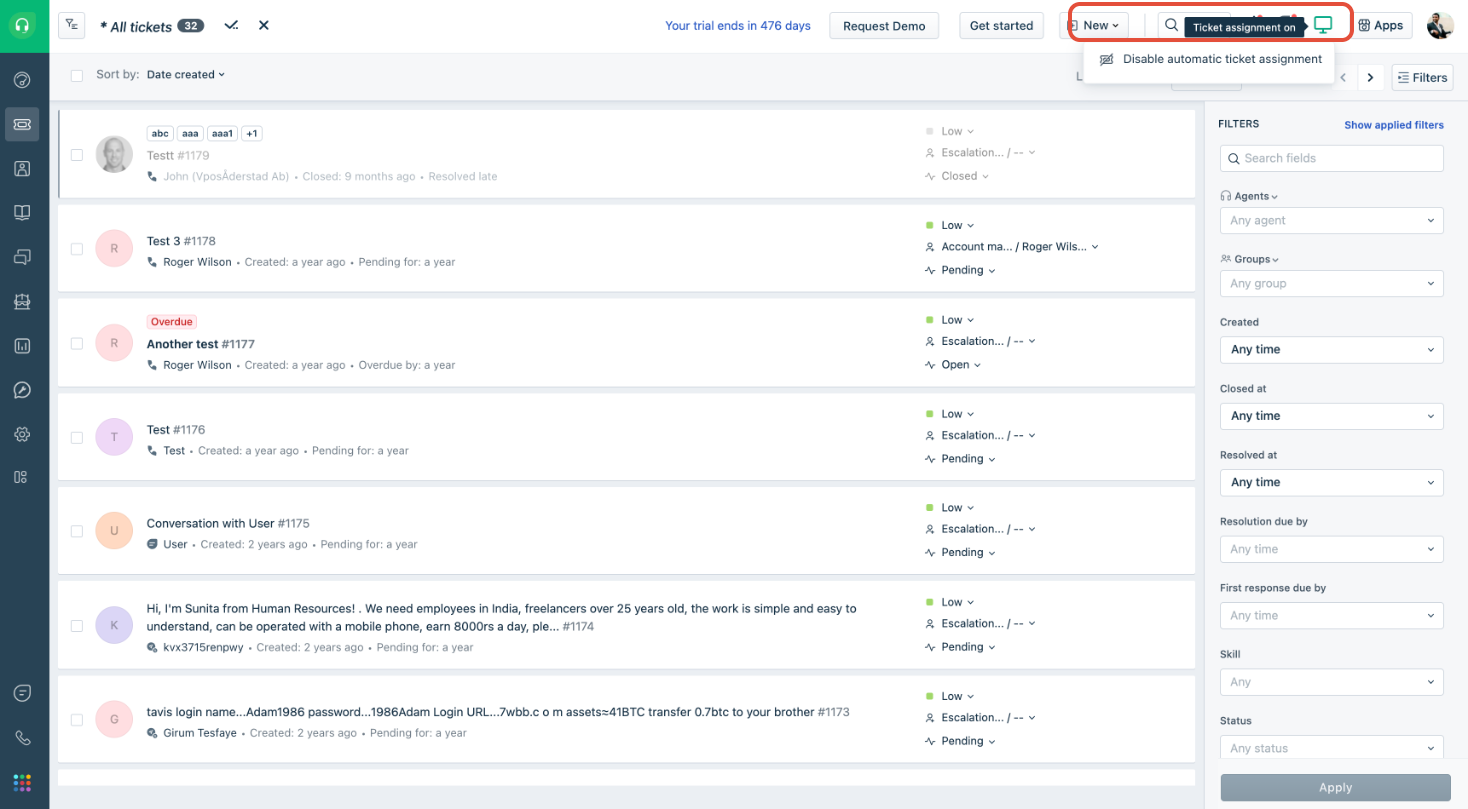
What's available today for customers with the Agent Status feature?
- Availability Dashboard:

- Changing Availability

What's new?
Availability Dashboard:
Changing Availability:
